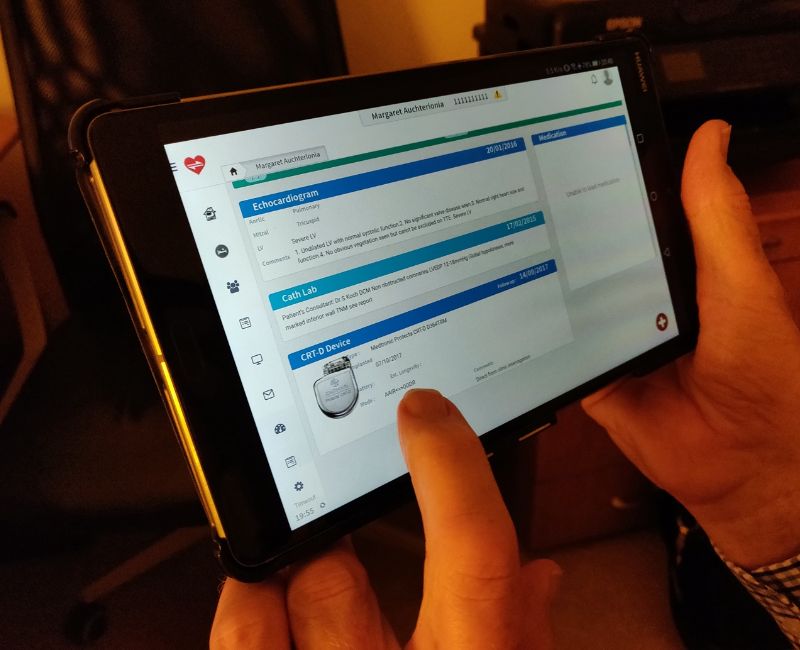Safety feature: how to use EKORA® to prevent patients being lost to follow-up.
EKORA® has built-in functionality to help minimise the chance of patients being lost to follow-up.
Comprehensive and intuitive
A major benefit compared to paper-based records is the main device homepage, which provides an immediate overview of all device patients currently under the care of the department. As well as enabling rapid searching by a wide range of criteria (patient name, device make/model/serial/tag) it also allows sorting by date of last follow-up so those without a follow-up set or overdue can be seen at a glance.
How it works
Whenever completing an implant or follow-up report in EKORA® the user is asked to select the planned next follow-up location, type (e.g., in person/virtual) and desired timeframe. This is then converted into an approximate next follow-up date and displayed on the overview page for that patient’s device, as well as the main device homepage. The details can be easily changed on the device page and are automatically updated whenever a new follow-up is undertaken. For patients that have moved out-of-area or do not require regular planned follow-up (e.g., loop recorders) then ‘no routine follow-up’ can be set as an option.
Powerful reporting
However it doesn’t stop there. The reporting module within EKORA® is able to generate a spreadsheet at the click of button showing all the patients who have passed their set follow-up date. This also includes the planned follow-up location/date/type as well as device type and any tags that are attached. As well as being able to generate this list ‘on demand’, users also have the option to have this spreadsheet automatically directly emailed to them on a regular basis (e.g., weekly, monthly) to make it even easier to spot patients that may be overdue follow-up.
Additional features
One other feature that helps give an overview is the follow-up calendar page – this shows both recent follow-ups that have taken place and those that are provisionally due follow-up in the coming months.
EKORA® also has sophisticated interfacing options which can allow integration to patient administration systems.
Overall the above elements combine to help highlight patients overdue, review and thus prevent them being lost to follow-up.